Estou usando este código no Wiget, mas só aparece No Staff Online, mesmo eu estando online !
- Código:
<script type="text/javascript">
myStaff = ['/u1'];
staff_cache_time = 4*60*1000; // mm*ss*ms;
</script>
<div id="theStaff">
</div>
<div id="theContent" style="display:none">
</div><noscript><div style="color:red;font-size:9px">Functionality of this widget is not possible, as JavaScript is disabled or unsupported.</div></noscript> <script type="text/javascript">
if (localStorage.staffOn && localStorage.staffEx > +new Date - staff_cache_time) jQuery('#theStaff').html(localStorage.staffOn);
else loadStaff();
function loadStaff() {
jQuery('#theContent').load('/viewonline #main-content a, a.gen', function() {
for (i=0; i<myStaff.length; i++) jQuery('#theContent a').filter(function() { return jQuery(this).text() === myStaff[i] }).appendTo('#theStaff').wrap('<div class="myStaff">');
if (!jQuery('#theStaff .myStaff').length) jQuery('#theStaff').html('No staff online');
if (window.localStorage) {
localStorage.staffOn = jQuery('#theStaff').html();
localStorage.staffEx = +new Date;
}
})
}
</script>

 Início
Início





 28.02.17 13:01
28.02.17 13:01