Informações:
Autor: Sliw
Funcionalidade: Todas as Versões
Acesse:
E Crie um novo Javascript com investimento em todas as paginas com esse codigo:Painel de Controle ☛ Modulos ☛ Html e Javascript ☛ Gestão dos codigos Javascript
- Código:
jQuery(function () {
jQuery("#pun-head").prepend('<img src="http://i74.servimg.com/u/f74/17/49/01/62/themee10.png" alt="Change background image" title="Trocar a imagem de fundo" id="nav_background" />');
jQuery("#emptyidleft").prepend('<div id="toggle_background" style="display: none;"><div id="editorPrimary" class="themeBoxes" style="display: block"><span id="bg1" style="background-color: #b22b2b;" data-main="b22b2b">Vermelho</span><span id="bg2" style="background-color: #cea128;" data-main="#cea128">Banana</span><span id="bg3" style="background-color: #353F3F;" data-main="#353F3F">Escurecido</span><span id="bg4" style="background-image: -webkit-linear-gradient(#e7e7e7,#E2E2E2) !important;background-image: -moz-linear-gradient(#e7e7e7,#E2E2E2) !important;background-image: -khtml-linear-gradient(#e7e7e7,#E2E2E2) !important;background-image: -o-linear-gradient(#e7e7e7,#E2E2E2) !important;background-image: -ms-linear-gradient(#e7e7e7,#E2E2E2) !important;color:#727272 !important;" data-main="#e7e7e7,#E2E2E2">Normal</span></div></div>');
jQuery("#editorPrimary span").click(function () {
jQuery(".main-head").removeClass("bg1 bg2 bg3 bg4 bg_custom").addClass(jQuery(this).attr("id"));
my_setcookie("editorPrimary", jQuery(this).attr("id"), true);
});
jQuery("#custom_submit").click(function () {
var urlbg = jQuery("#custom_input").val();
jQuery(".main-head").removeClass("bg1 bg2 bg3 bg4 bg_custom").addClass("bg_custom").css("background-image", "url('" + urlbg + "')");
my_setcookie("editorPrimary", urlbg, true);
});
jQuery("#nav_background").click(function () {
jQuery("#toggle_background").slideToggle()
});
if (my_getcookie("editorPrimary") != "") {
if (my_getcookie("editorPrimary").length > 4) {
jQuery(".main-head").addClass("bg_custom").css("background-image", "url(" + my_getcookie("editorPrimary") + ")");
} else {
jQuery(".main-head").addClass(my_getcookie("editorPrimary"))
}
}
});
Agora Salve.
Após isso, será necessário apenas um CSS para que possa funcionar.
Acesse:
Adicione esse Codigo de CSS em sua folha de estilo:Painel de Controle ☛ Visualização ☛ Imagens e Cores ☛ Cores ☛ Folha de Estilo
- Código:
/* ---- Mudar Background das Categorias ---- */
#themeEditor{
background:#222;
-webkit-box-shadow:inset rgba(0,0,0,0.9) 0px 0px 40px;
-moz-box-shadow:inset rgba(0,0,0,0.9) 0px 0px 40px;
box-shadow:inset rgba(0,0,0,0.9) 0px 0px 40px;
display:none
}#themeEditor.wrapper{
padding:40px 0;
text-align:center
}
#themeEditor ul#themeTabs{
display:block;
list-style:none;
position:relative;
z-index:10;
height:40px
}
#themeEditor ul#themeTabs li{
display:inline-block;
line-height:39px;
padding:1px 20px 0px 20px;
margin:0 1px;
color:#bfbfbf;
cursor:pointer
}
#themeEditor ul#themeTabs li:hover{color:#fff}
#themeEditor ul#themeTabs li.active{
border:1px solid #585858;
border-bottom:0;
padding-top:0;
margin:0;
-moz-border-radius:4px 4px 0px 0px;
border-radius:4px 4px 0px 0px;
background:#222;
background-image:-moz-linear-gradient(top, rgba(255,255,255,0.07) 0%, rgba(255,255,255,0.04) 100%);
background-image:-webkit-gradient(linear, left top, left bottom, color-stop(0%,rgba(255,255,255,0.07)), color-stop(100%,rgba(255,255,255,0.04)));
background-image:-webkit-linear-gradient(top, rgba(255,255,255,0.07) 0%,rgba(255,255,255,0.04) 100%);
background-image:-o-linear-gradient(top, rgba(255,255,255,0.07) 0%,rgba(255,255,255,0.04) 100%);
background-image:-ms-linear-gradient(top, rgba(255,255,255,0.07) 0%,rgba(255,255,255,0.04) 100%);
background-image:linear-gradient(to bottom, rgba(255,255,255,0.07) 0%,rgba(255,255,255,0.04) 100%);
color:#fff
}
#themeEditor.themeBoxes{
border-top:1px solid #585858;
position:relative;
top:-1px;
z-index:5;
padding-top:10px;
border-radius:10px;
background-image:-moz-linear-gradient(top, rgba(255,255,255,0.04) 0%, rgba(255,255,255,0) 100%);
background-image:-webkit-gradient(linear, left top, left bottom, color-stop(0%,rgba(255,255,255,0.04)), color-stop(100%,rgba(255,255,255,0)));
background-image:-webkit-linear-gradient(top, rgba(255,255,255,0.04) 0%,rgba(255,255,255,0) 100%);
background-image:-o-linear-gradient(top, rgba(255,255,255,0.04) 0%,rgba(255,255,255,0) 100%);
background-image:-ms-linear-gradient(top, rgba(255,255,255,0.04) 0%,rgba(255,255,255,0) 100%);
background-image:linear-gradient(to bottom, rgba(255,255,255,0.04) 0%,rgba(255,255,255,0) 100%)
}
#themeEditor .themeBoxes span{
display:inline-block;
cursor:pointer;
line-height:40px;
height:40px;
width:7%;
max-width:100px;
min-width:40px;
overflow:hidden;
-webkit-border-radius:3px;
-moz-border-radius:3px;
border-radius:3px;
-webkit-box-shadow:inset rgba(255,255,255,0.1) 0px 0px 0px 1px;
-moz-box-shadow:inset rgba(255,255,255,0.1) 0px 0px 0px 1px;
box-shadow:inset rgba(255,255,255,0.1) 0px 0px 0px 1px;
background-image:-moz-linear-gradient(top, rgba(255,255,255,0.05) 0%, rgba(255,255,255,0) 100%);
background-image:-webkit-gradient(linear, left top, left bottom, color-stop(0%,rgba(255,255,255,0.05)), color-stop(100%,rgba(255,255,255,0)));
background-image:-webkit-linear-gradient(top, rgba(255,255,255,0.05) 0%,rgba(255,255,255,0) 100%);
background-image:-o-linear-gradient(top, rgba(255,255,255,0.05) 0%,rgba(255,255,255,0) 100%);
background-image:-ms-linear-gradient(top, rgba(255,255,255,0.05) 0%,rgba(255,255,255,0) 100%);
background-image:linear-gradient(to bottom, rgba(255,255,255,0.05) 0%,rgba(255,255,255,0) 100%);
color:#fff;
text-shadow:rgba(0,0,0,0.3) 0px -1px 0px;
margin:0 0.2%
}
#themeEditor .themeBoxes span:hover{
-webkit-box-shadow:inset rgba(255,255,255,0.1) 0px 100px 0px, inset rgba(255,255,255,0.1) 0px 0px 0px 1px;
-moz-box-shadow:inset rgba(255,255,255,0.1) 0px 100px 0px, inset rgba(255,255,255,0.1) 0px 0px 0px 1px;
box-shadow:inset rgba(255,255,255,0.1) 0px 100px 0px, inset rgba(255,255,255,0.1) 0px 0px 0px 1px
}
#editorPrimary {
background-color: rgba(0,0,0,0.8) !important;
box-shadow: 0 0 10px rgba(0,0,0,0.8) inset;
color: #FFF;
position: relative;
padding-top: 15px;
padding-left: 18px;
padding-bottom: 60px;
border-radius: 6px;
-moz-border-radius: 6px;
-webkit-border-radius: 6px;
-o-border-radius: 6px;
-ms-border-radius: 6px;
-khtml-border-radius: 6px;
margin-right: 300px;
}
#editorPrimary span {
-moz-transition: all .2s ease-in-out 0;
background: none no-repeat scroll 50% 50% #000;
border-radius: 3px;
box-shadow: 0 1px 7px rgba(10, 10, 10, 0.33) inset, 0 1px 0 rgba(255,255,255,0.05), 0 0 1px rgba(255,255,255,0.35);
cursor: pointer;
display: inline-table;
float: left;
height: 25px;
margin-right: 10px;
width: 50px;
text-align: center;
padding: 9px 8px 1px;
font-size: 12px
}
#editorPrimary span:hover {
box-shadow: 0 1px 2px #000 inset, 0 1px 0 rgba(255,255,255,0.05), 0 0 1px rgba(255,255,255,0.35);
}
#nav_background {
background-color: rgba(0, 0, 0, 0.18);
border: 1px solid rgba(68, 68, 68, 0)!important;
border-radius: 12px;
-moz-border-radius: 12px;
-webkit-border-radius: 12px;
-o-border-radius: 12px;
-ms-border-radius: 12px;
-khtml-border-radius: 12px;
cursor: pointer;
float: right;
padding: 7px;
width: 26px;
height: 26px;
margin-right: 25px;
margin-top: 8px;
margin-bottom: 5px;
}
#nav_background:hover {
opacity: 0.7;
}
#nav_background:active {
background-color: rgba(0, 0, 0, 0.03);
}
/* Miniaturas (Vista Previa) */
#bg1 {
background-image:-moz-linear-gradient(top, rgba(255,255,255,0.05) 0%, rgba(255,255,255,0) 100%);
background-image:-webkit-gradient(linear, left top, left bottom, color-stop(0%,rgba(255,255,255,0.05)), color-stop(100%,rgba(255,255,255,0)));
background-image:-webkit-linear-gradient(top, rgba(255,255,255,0.05) 0%,rgba(255,255,255,0) 100%);
background-image:-o-linear-gradient(top, rgba(255,255,255,0.05) 0%,rgba(255,255,255,0) 100%);
background-image:-ms-linear-gradient(top, rgba(255,255,255,0.05) 0%,rgba(255,255,255,0) 100%);
background-image:linear-gradient(to bottom, rgba(255,255,255,0.05) 0%,rgba(255,255,255,0) 100%);
color:#fff;
}
#bg2 {
background-image:-moz-linear-gradient(top, rgba(255,255,255,0.05) 0%, rgba(255,255,255,0) 100%);
background-image:-webkit-gradient(linear, left top, left bottom, color-stop(0%,rgba(255,255,255,0.05)), color-stop(100%,rgba(255,255,255,0)));
background-image:-webkit-linear-gradient(top, rgba(255,255,255,0.05) 0%,rgba(255,255,255,0) 100%);
background-image:-o-linear-gradient(top, rgba(255,255,255,0.05) 0%,rgba(255,255,255,0) 100%);
background-image:-ms-linear-gradient(top, rgba(255,255,255,0.05) 0%,rgba(255,255,255,0) 100%);
background-image:linear-gradient(to bottom, rgba(255,255,255,0.05) 0%,rgba(255,255,255,0) 100%);
color:#fff;
}
#bg3 {
background-image:-moz-linear-gradient(top, rgba(255,255,255,0.05) 0%, rgba(255,255,255,0) 100%);
background-image:-webkit-gradient(linear, left top, left bottom, color-stop(0%,rgba(255,255,255,0.05)), color-stop(100%,rgba(255,255,255,0)));
background-image:-webkit-linear-gradient(top, rgba(255,255,255,0.05) 0%,rgba(255,255,255,0) 100%);
background-image:-o-linear-gradient(top, rgba(255,255,255,0.05) 0%,rgba(255,255,255,0) 100%);
background-image:-ms-linear-gradient(top, rgba(255,255,255,0.05) 0%,rgba(255,255,255,0) 100%);
background-image:linear-gradient(to bottom, rgba(255,255,255,0.05) 0%,rgba(255,255,255,0) 100%);
color:#fff;
}
#bg4 {
background-image:-moz-linear-gradient(top, rgba(255,255,255,0.05) 0%, rgba(255,255,255,0) 100%);
background-image:-webkit-gradient(linear, left top, left bottom, color-stop(0%,rgba(255,255,255,0.05)), color-stop(100%,rgba(255,255,255,0)));
background-image:-webkit-linear-gradient(top, rgba(255,255,255,0.05) 0%,rgba(255,255,255,0) 100%);
background-image:-o-linear-gradient(top, rgba(255,255,255,0.05) 0%,rgba(255,255,255,0) 100%);
background-image:-ms-linear-gradient(top, rgba(255,255,255,0.05) 0%,rgba(255,255,255,0) 100%);
background-image:linear-gradient(to bottom, rgba(255,255,255,0.05) 0%,rgba(255,255,255,0) 100%);
color:#fff;
}
/* Input */
#custom_url {
clear: left;
padding-top: 10px;
text-align: center;
}
#custom_input {
background: none repeat scroll 0 0 rgba(0,0,0,0.5);
border: 0 none;
border-radius: 4px 4px 4px 4px;
box-shadow: 0 1px 3px rgba(0,0,0,0.75) inset, 0 1px 0 rgba(255,255,255,0.15);
color: #FFF;
font-size: 20px;
height: 45px;
margin-left: -10px;
margin-right: 6px;
white-space: nowrap;
width: 770px;
padding: 0 10px 0 0;
}
#custom_submit {
background: url() repeat-x scroll 0 0 rgba(197,206,213,0.4);
border-radius: 4px 4px 4px 4px;
box-shadow: 0 1px 3px rgba(0,0,0,0.6);
color: #F1F1F1;
cursor: pointer;
display: inline-block;
font-size: 20px;
font-weight: 390;
line-height: 35px;
text-shadow: 0 -1px 0 #4C5057;
padding: 0 10px;
}
/* Backgrounds */
.bg1 {
background-color: #b22b2b;
background-image:-webkit-linear-gradient(#D11A1A,#b22b2b) !important; /* alternativa #960006# */
background-image:-moz-linear-gradient(#D11A1A,#b22b2b) !important;
background-image:-ms-linear-gradient(#D11A1A,#b22b2b) !important;
background-image:-o-linear-gradient(#D11A1A,#b22b2b) !important;
color:#fff !important;
}
.bg2 {
background-color: #BE9525;
background-image:-webkit-linear-gradient(#cea128,#BE9525) !important;
background-image:-moz-linear-gradient(#cea128,#BE9525) !important;
background-image:-ms-linear-gradient(#cea128,#BE9525) !important;
background-image:-o-linear-gradient(#cea128,#BE9525) !important;
color:#fff !important;
}
.bg3 {
background-color: #353F3F;
background-image:-webkit-linear-gradient(#485555,#353F3F) !important;
background-image:-moz-linear-gradient(#485555,#353F3F) !important;
background-image:-ms-linear-gradient(#485555,#353F3F) !important;
background-image:-o-linear-gradient(#485555,#353F3F) !important;
color:#fff !important;
}
.bg4 {
background: #e7e7e7 url('http://www.brasil-nl.com.br/forum/public/style_images/splatts/highlight.png') repeat-x 0 0 !important;
background-image:-webkit-linear-gradient(#e7e7e7,#E2E2E2) !important;
background-image:-moz-linear-gradient(#e7e7e7,#E2E2E2) !important;
background-image:-ms-linear-gradient(#e7e7e7,#E2E2E2) !important;
background-image:-o-linear-gradient(#e7e7e7,#E2E2E2) !important;
color:#727272 !important;
}
.bg_custom {
background-attachment: fixed;
background-color: #000;
background-repeat: repeat;
}
/* -----------------Mudar Background das Categorias-----------------*/
Resultado:


 Início
Início





 28.02.17 13:01
28.02.17 13:01